Apple iOS 6.0.1 Update Now Available
Apple iOS 6.0.1 Update Now Available
Apple released an update to iOS 6.0, a fix that quashes a few bugs and gives the iPhone 5 the ability to receive wireless software updates.
To install the update to iOS 6.0.1, you can either launch iTunes and update your iPhone
there, or update wireless. To do that, go to the Settings menu and
tap “Software Update,” where iPhone 5 users will first be asked to
download an updater for iPhone 5. This enables the wireless updates to
be installed.
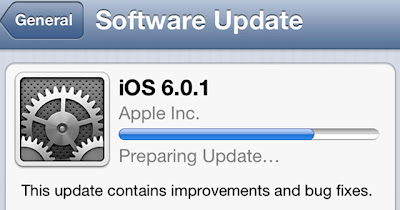
iPhone, iPod Touch and iPad users who are already using iOS 6 can get
the update by going to Settings, then General, then “Software Update.”
If you tap “Learn More” on either phone, a screen appears with the following text describing the bugs that have been fixed:
This update contains improvements and bug fixes, including:
Fixes a bug that prevents iPhone 5 from installing software updates wirelessly over the air
Fixes a bug where horizontal lines may be displayed across the keyboard
Fixes an issue that could cause camera flash to not go off
Improves reliability of iPhone 5 and iPod touch (5th generation) when connected to encrypted WPA2 Wi-Fi networks
Resolves an issue that prevents iPhone from using the cellular network in some instances
Consolidated the Use Cellular Data switch for iTunes Match
Fixes a Passcode Lock bug which sometimes allowed access to Passbook pass details from lock screen
Fixes a bug affecting Exchange meetings
When you want to download and install the update, after a quick user
agreement confirmation, the update begins. We especially like the
animated gears turning while the update downloads.
The most noticeable of these bugs for us is the one that causes
strange static and horizontal lines going across the screen when we’ve
downloaded a new app and are asked to type our Apple password.
For me, this is a relief. I thought that static going across the
keyboard might have something to do with the fact that I’ve dropped my
iPhone 5 three times already (and yes, the iPhone is now safely
ensconced in a case).
How about you? Have you noticed any of the above bugs?
Bonus Gallery: iPhone 5 cases
1. Rokshield v3
Available in six different colors, the Rokshield is a one of a kind protective case for your iPhone 5.
The Rokshield offers non-slip grip and a rubber protective outer bumper.
 One thing that sets this case apart is the RMS, or remote mounting system, that allows you to mount your phone most anywhere.
One thing that sets this case apart is the RMS, or remote mounting system, that allows you to mount your phone most anywhere.









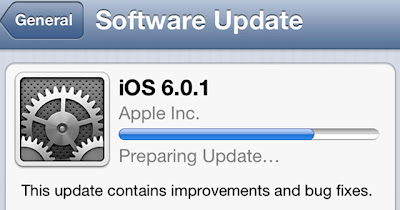

0 comments:
Post a Comment